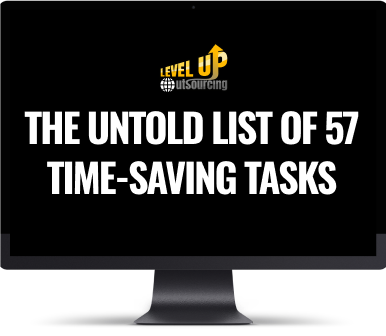Are you tired of the tedious and time-consuming process of onboarding new clients? Do you wish there was a way to automate the entire process and make it more streamlined? Well, you’re in luck because, with the Monday.com new client onboarding form, you can do just that. To expand your knowledge about the Monday.com system, you can also check out our recommended structure for agencies.
The Monday.com new client onboarding form is a powerful tool that enables you to automate the client onboarding process from start to finish. With this tool, you can streamline the entire process, save time, and reduce errors. In this blog, we’ll take a deep dive into the Monday.com new client onboarding form, how to set it up, and how to use it effectively.
Firstly, what is the Monday.com new client onboarding form? This is a form that allows you to collect all the necessary information you need from your clients when they sign up with you. It is a customizable form that you can tailor to your specific needs, so you only ask for the information that you require. The form is designed to be easy to use, and it can be accessed by your clients from anywhere.
Set Up of Monday.com New Client Onboarding Form
Here’s how to set up the Monday.com new client onboarding form:
Step 1: Create a new board
The first thing you need to do is create a new board on Monday.com. You can do this by clicking on the “+New” button and selecting “Board”. Give the board a name that is relevant to the client onboarding process.
Step 2: Add the new client onboarding form
Once you’ve created the board, you need to add the new client onboarding form. To do this, click on the “+Add column” button and select “Form”. You can then select the “New client onboarding form” from the available templates.
Step 3: Customize the form
Once you’ve added the form, you can start customizing it. You can add fields, change the layout, and even add branding to make the form look more professional. You can also add instructions to guide your clients through the process.
Step 4: Share the form with your clients
Once you’ve customized the form, you need to share it with your clients. You can do this by clicking on the “Share” button and selecting the method you want to use. You can share the form via email, a link, or even embed it on your website.
Now that you have set up the Monday.com new client onboarding form, let’s look at how it can help you automate the client onboarding process.
Automating the client onboarding process has many benefits. Here are just a few:
It saves time
By automating the client onboarding process, you can save a significant amount of time. You no longer need to spend hours manually collecting information from your clients, which frees up your time to focus on more important tasks.
It reduces errors
Manual data entry is prone to errors, which can be costly and time-consuming to correct. With the Monday.com new client onboarding form, you can reduce the risk of errors by automating the data entry process.
It improves the client experience
By using the new client onboarding form, you can provide your clients with a more professional and seamless onboarding experience. This will help to build trust and confidence in your business and improve client satisfaction.
It helps you stay organized
The Monday.com new client onboarding form is designed to be easy to use and helps you stay organized. You can easily track the progress of each client and ensure that all the necessary information has been collected. This will help you to avoid missing important details and ensure that the onboarding process runs smoothly.
In addition to the above benefits, the Monday.com new client onboarding form also allows you to automate follow-up tasks. For example, you can set up automated emails to welcome new clients, provide them with important information, and even send reminders for upcoming deadlines. This helps to further streamline the onboarding process and ensure that your clients receive a consistent and professional experience.
In conclusion, the Monday.com new client onboarding form is a powerful tool that can help you automate the client onboarding process and streamline your workflow. However, it’s important to note that there are several other business systems that you may need to set up to fully optimize your operations. By using this form, you can save time, reduce errors, and improve the client experience. If you’re not already using this tool, we highly recommend that you give it a try.
To learn more about how to set up the Monday.com new client onboarding form, watch this informative YouTube video: Set Up of Monday.com New Client Onboarding Form | 100% Automated Client Onboarding
And if you’re looking for further assistance with streamlining your business processes, don’t hesitate to reach out to us at hello@levelupoutsourcing.com. Our team of experts can help you optimize your workflows, automate your tasks, and take your business to the next level. We look forward to hearing from you!